Jquery一页内翻页,类似于无刷新分页
注意本例实际上显示了所有的记录,如果自己使用时候注意数据不要太多了,可以使用在公告等地方
数据库与其他分页相同
css文件可以在演示页面查看源码
js文件里面的“$('#holder').sweetPages({perPage:3});”控制每页显示条数
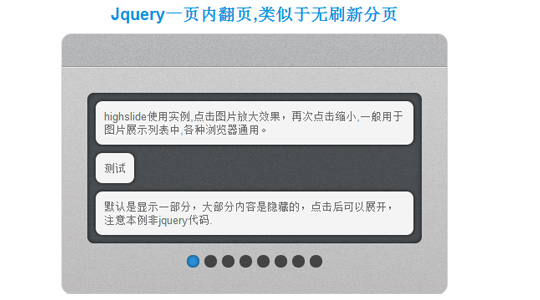
index.php
PHP Code复制内容到剪贴板
- <div id="main">
- <ul id="holder">
- <?php
- include '../../conn.php';
- $sql_1209="select * from `content` where id>0";
- $sql_1209=$sql_1209." order by id";
- $rs=mysql_query($sql_1209);
- if ($myrow = mysql_fetch_array($rs))
- {
- do {
- $i++;
- ?>
- <li><?PHP echo $myrow["message"];?></li>
- <?php
- }
- while ($myrow = mysql_fetch_array($rs));
- }
- ?>
- </ul>
- </div>
js文件
JavaScript Code复制内容到剪贴板
- (function($){
- // Creating the sweetPages jQuery plugin:
- $.fn.sweetPages = function(opts){
- // If no options were passed, create an empty opts object
- if(!opts) opts = {};
- var resultsPerPage = opts.perPage || 3;
- // The plugin works best for unordered lists, althugh ols would do just as well:
- var ul = this;
- var li = ul.find('li');
- li.each(function(){
- // Calculating the height of each li element, and storing it with the data method:
- var el = $(this);
- el.data('height',el.outerHeight(true));
- });
- // Calculating the total number of pages:
- var pagesNumber = Math.ceil(li.length/resultsPerPage);
- // If the pages are less than two, do nothing:
- if(pagesNumber<2) return this;
- // Creating the controls div:
- var swControls = $('<div class="swControls">');
- for(var i=0;i<pagesNumber;i++)
- {
- // Slice a portion of the lis, and wrap it in a swPage div:
- li.slice(i*resultsPerPage,(i+1)*resultsPerPage).wrapAll('<div class="swPage" />');
- // Adding a link to the swControls div:
- swControls.append('<a href="" class="swShowPage">'+(i+1)+'</a>');
- }
- ul.append(swControls);
- var maxHeight = 0;
- var totalWidth = 0;
- var swPage = ul.find('.swPage');
- swPage.each(function(){
- // Looping through all the newly created pages:
- var elem = $(this);
- var tmpHeight = 0;
- elem.find('li').each(function(){tmpHeight+=$(this).data('height');});
- if(tmpHeight>maxHeight)
- maxHeight = tmpHeight;
- totalWidth+=elem.outerWidth();
- elem.css('float','left').width(ul.width());
- });
- swPage.wrapAll('<div class="swSlider" />');
- // Setting the height of the ul to the height of the tallest page:
- ul.height(maxHeight);
- var swSlider = ul.find('.swSlider');
- swSlider.append('<div class="clear" />').width(totalWidth);
- var hyperLinks = ul.find('a.swShowPage');
- hyperLinks.click(function(e){
- // If one of the control links is clicked, slide the swSlider div
- // (which contains all the pages) and mark it as active:
- $(this).addClass('active').siblings().removeClass('active');
- swSlider.stop().animate({'margin-left':-(parseInt($(this).text())-1)*ul.width()},'slow');
- e.preventDefault();
- });
- // Mark the first link as active the first time this code runs:
- hyperLinks.eq(0).addClass('active');
- // Center the control div:
- swControls.css({
- 'left':'50%',
- 'margin-left':-swControls.width()/2
- });
- return this;
- }})(jQuery);
- $(document).ready(function(){
- /* The following code is executed once the DOM is loaded */
- // Calling the jQuery plugin and splitting the
- // #holder UL into pages of 3 LIs each:
- $('#holder').sweetPages({perPage:3});
- // The default behaviour of the plugin is to insert the
- // page links in the ul, but we need them in the main container:
- var controls = $('.swControls').detach();
- controls.appendTo('#main');
- });
原文地址:http://www.freejs.net/article_fenye_22.html