qtip浮动提示框插件图片或文字异步ajax提示框
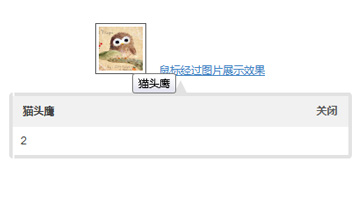
XML/HTML Code
- <div class="demo">
- <a class="nameInfo fl " title="猫头鹰" href="#" rel="data.php?id=2">鼠标经过图片展示效果</a>
- </div>
JavaScript Code
- <script class="example" type="text/javascript">
- // 创建工具提示文件加载
- $(document).ready(function(){
- // 使用each()方法来获得每个元素的属性
- $('.nameInfo').each(function(){
- $(this).qtip({
- content: {
- // 设置您要使用的文字图像的HTML字符串,正确的src URL加载图像
- text: '<img class="throbber" src="images/throbber.gif" alt="Loading..." />',
- url: $(this).attr('rel'), // 使用的URL加载的每个元素的rel属性
- title:{
- text: $(this).attr("title"), // 给工具提示使用每个元素的文本标题
- button: '关闭' // 在标题中显示关闭文字按钮
- }
- },
- position: {
- corner: {
- target: 'bottomMiddle', // 定位上面的链接工具提示
- tooltip: 'topMiddle'
- },
- adjust: {
- screen: true // 在任何时候都保持提示屏幕上的
- }
- },
- show: {
- when: 'mouseover', //或click
- solo: true // 一次只显示一个工具提示
- },
- hide: 'unfocus',
- style: {
- tip: true, // 设置一个语音气泡提示在指定工具提示角落的工具提示
- border: {
- width: 0,
- radius: 4
- },
- name: 'light', // 使用默认的淡样式
- width: 390 // 设置提示的宽度
- }
- })
- });
- });
- </script>
原文地址:http://www.freejs.net/article_jquerywenzi_645.html