js鼠标经过图标和文字翻滚360度

JavaScript Code
- var FeiChao = window.FeiChao ||{};
- FeiChao.Organ = function(){
- document.onreadystatechange = Organadvert;
- function Organadvert() {
- var ad = document.getElementsByClassName("adleft");
- var adlength = ad.length;
- for(var i=0;i<adlength;i++)
- {
- var adid = ad[i].id = 'ad'+i;
- if(adid)
- {
- var nid = document.getElementById(adid);
- nid.onmouseover=function () {
- for (var i = 0; i < ad.length; i++) {
- var tfc = this.lastElementChild;
- ad[i].style.background = '#eeeeee'
- this.style.background = '#fff'
- tfc.style.transform = 'rotate(360deg)';
- tfc.style.transition = '1s';
- fadein(tfc);
- var tfl = this.firstElementChild;
- tfl.style.transform = 'rotate(360deg)';
- tfl.style.transition = '1s';
- }
- }
- nid.onmouseout=function() {
- for (var i = 0; i < ad.length; i++) {
- var tfc = this.lastElementChild;
- tfc.display = 'none';
- ad[i].style.background = '#fff'
- tfc.style.transform = 'rotate(0deg)';
- fadeout(tfc);
- var tfl = this.firstElementChild;
- tfl.style.transform = 'rotate(0deg)';
- }
- }
- }
- }
- }
- }
- //fadein
- function fadein(el)
- {
- el.style.opacity = 0;
- el.style.display = "";
- var last = +new Date();
- var tick = function()
- {
- el.style.opacity = +el.style.opacity + (new Date() - last);
- last = +new Date();
- if(+el.style.opacity >0)
- {
- (window.requestAnimationFrame && requestAnimationFrame(tick) || setTimeout(tick,16));
- }
- }
- }
- // fadeout
- function fadeout(el)
- {
- el.style.opacity = 1;
- el.style.display = "";
- var last = +new Date();
- var tick = function()
- {
- el.style.opacity = +el.style.opacity + (new Date() - last);
- last = +new Date();
- if(+el.style.opacity <1)
- {
- (window.requestAnimationFrame && requestAnimationFrame(tick) || setTimeout(tick,16));
- }
- }
- }
原文地址:http://www.freejs.net/article_jquerywenzi_860.html