原生js拖动图形验证码

XML/HTML Code
- <center><div id="slideBar"></div></center>
JavaScript Code
- <script type="text/javascript">
- var dataList = ["0","1"];
- var options = {
- dataList: dataList,
- success:function(){
- console.log("show");
- },
- fail: function(){
- console.log("fail");
- }
- };
- SliderBar("slideBar", options);
- </script>
JavaScript Code
- (function (window, document) {
- var SliderBar = function (targetDom, options) {
- // 判断是用函数创建的还是用new创建的。这样我们就可以通过MaskShare("dom") 或 new MaskShare("dom")来使用这个插件了
- if (!(this instanceof SliderBar)) return new SliderBar(targetDom, options);
- // 参数
- this.options = this.extend({
- dataList: []
- }, options);
- // 获取dom
- this.targetDom = document.getElementById(targetDom);
- var dataList = this.options.dataList;
- if (dataList.length > 0) {
- var html = "<div class='slide-box'><div class='slide-img-block'>" +
- "<div class='slide-loading'></div><div class='slide-img-border'>" +
- "<div class='scroll-background slide-top'></div><div class='slide-img-div'>" +
- "<div class='slide-img-nopadding'><img class='slide-img' id='slideImg' src='' />" +
- "<div class='slide-block' id='slideBlock'></div><div class='slide-box-shadow' id='cutBlock'></div></div>" +
- "<div class='scroll-background slide-img-hint-info' id='slideHintInfo'>" +
- "<div class='slide-img-hint'><div class='scroll-background slide-icon' id='slideIcon'></div>" +
- "<div class='slide-text'><span class='slide-text-type' id='slideType'></span>" +
- "<span class='slide-text-content' id='slideContent'></span></div></div></div></div>" +
- "<div class='scroll-background slide-bottom'>" +
- "<div class='scroll-background slide-bottom-refresh' id='refreshBtn' title='更换图片'></div>" +
- "<div class='slide-bottom-no-logo'></div></div></div></div>" +
- "<div class='scroll-background scroll-bar'>" +
- "<div class='scroll-background slide-btn' id='slideBtn'></div>" +
- "<div class='slide-title' id='slideHint'> <-按住滑块,拖动完成上面拼图</div></div></div>";
- this.targetDom.innerHTML = html;
- this.slideBtn = document.getElementById("slideBtn"); // 拖拽按钮
- this.refreshBtn = document.getElementById("refreshBtn"); // 换图按钮
- this.slideHint = document.getElementById("slideHint"); // 提示名称
- this.slideImg = document.getElementById("slideImg"); // 图片
- this.cutBlock = document.getElementById("cutBlock"); // 裁剪区域
- this.slideBlock = document.getElementById("slideBlock"); // 裁剪的图片
- this.slideIcon = document.getElementById("slideIcon"); // 正确、失败的图标
- this.slideType = document.getElementById("slideType"); // 正确、失败
- this.slideContent = document.getElementById("slideContent"); // 正确、失败的正文
- this.slideHintInfo = document.getElementById("slideHintInfo"); // 弹出
- this.resultX = 0;
- this.startX = 0;
- this.timer = 0;
- this.startTamp = 0;
- this.endTamp = 0;
- this.x = 0;
- this.imgWidth = 0;
- this.imgHeight = 0;
- this.imgList = [];
- this.isSuccess = true;
- for (var i = 1; i < 10; i++) {
- this.imgList.push(i + ".jpg");
- }
- }
- this.init();
- }
- SliderBar.prototype = {
- init: function () {
- this.event();
- },
- extend: function (obj, obj2) {
- for (var k in obj2) {
- obj[k] = obj2[k];
- }
- return obj;
- },
- event: function () {
- var _this = this;
- _this.reToNewImg();
- _this.slideBtn.onmousedown = function(event){
- _this.mousedown(_this, event);
- }
- _this.refreshBtn.onclick = function(){
- _this.refreshBtnClick(_this);
- }
- },
- refreshBtnClick: function(_this){
- _this.isSuccess = true;
- _this.slideBlock.style.cssText = "";
- _this.cutBlock.style.cssText = "";
- _this.reToNewImg();
- },
- reToNewImg: function () {
- var _this = this;
- var index = Math.round(Math.random() * 8); // 该方法有等于0 的情况
- var imgSrc = "./images/" + _this.imgList[index] + "";
- _this.slideImg.setAttribute("src", imgSrc);
- _this.slideBlock.style.backgroundImage = "url("+ imgSrc +")";
- _this.slideImg.onload = function (e) {
- e.stopPropagation();
- _this.imgWidth = _this.slideImg.offsetWidth; // 图片宽
- _this.imgHeight = _this.slideImg.offsetHeight; // 图片高
- }
- },
- cutImg: function () {
- var _this = this;
- _this.cutBlock.style.display = "block";
- var cutWidth = _this.cutBlock.offsetWidth; // 裁剪区域宽
- var cutHeight = _this.cutBlock.offsetHeight; // 裁剪区域高
- // left
- _this.resultX = Math.floor(Math.random() * (_this.imgWidth - cutWidth * 2 - 4) + cutWidth);
- // top
- var cutTop = Math.floor(Math.random() * (_this.imgHeight - cutHeight * 2) + cutHeight);
- // 设置样式
- _this.cutBlock.style.cssText = "top:" + cutTop + "px;" + "left:" + _this.resultX + "px; display: block;";
- _this.slideBlock.style.top = cutTop + "px";
- _this.slideBlock.style.backgroundPosition = "-" + _this.resultX + "px -" + cutTop + "px";
- _this.slideBlock.style.opacity = "1";
- },
- mousedown: function (_this, e) {
- e.preventDefault();
- _this.startX = e.clientX;
- _this.startTamp = (new Date()).valueOf();
- var target = e.target;
- target.style.backgroundPosition = "0 -216px";
- _this.slideHint.style.opacity = "0";
- if(_this.isSuccess){
- _this.cutImg();
- }
- document.addEventListener('mousemove', mousemove);
- document.addEventListener('mouseup', mouseup);
- // 拖拽
- function mousemove(event) {
- _this.x = event.clientX - _this.startX;
- if (_this.x < 0) {
- _this.slideBtn.style.left = "0px";
- _this.slideBlock.style.left = "2px";
- } else if (_this.x >= 0 && _this.x <= 217) {
- _this.slideBtn.style.left = _this.x + "px";
- _this.slideBlock.style.left = _this.x + "px";
- } else {
- _this.slideBtn.style.left = "217px";
- _this.slideBlock.style.left = "217px";
- }
- _this.slideBtn.style.transition = "none";
- _this.slideBlock.style.transition = "none";
- };
- // 鼠标放开
- function mouseup() {
- document.removeEventListener('mousemove', mousemove);
- document.removeEventListener('mouseup', mouseup);
- var left = _this.slideBlock.style.left;
- left = parseInt(left.substring(0, left.length-2));
- if(_this.resultX > (left - 2) && _this.resultX < (left + 2)){
- _this.isSuccess = true;
- _this.endTamp = (new Date()).valueOf();
- _this.timer = ((_this.endTamp - _this.startTamp) / 1000).toFixed(1);
- // 裁剪图片(拼图的一块)
- _this.slideBlock.style.opacity = "0";
- _this.slideBlock.style.transition = "opacity 0.6s";
- // 裁剪的区域(黑黑的那一块)
- _this.cutBlock.style.opacity = "0";
- _this.cutBlock.style.transition = "opacity 0.6s";
- // 正确弹出的图标
- _this.slideIcon.style.backgroundPosition = "0 -1207px";
- _this.slideType.className = "slide-text-type greenColor";
- _this.slideType.innerHTML = "验证通过:";
- _this.slideContent.innerHTML = "用时" + _this.timer + "s";
- setTimeout(function(){
- _this.cutBlock.style.display = "none";
- _this.slideBlock.style.left = "2px";
- _this.reToNewImg();
- }, 600);
- _this.options.success&&_this.options.success();
- }else{
- _this.isSuccess = false;
- // 设置样式
- // 裁剪图片(拼图的一块)
- _this.slideBlock.style.left = "2px";
- _this.slideBlock.style.transition = "left 0.6s";
- // 错误弹出的图标
- _this.slideIcon.style.backgroundPosition = "0 -1229px";
- _this.slideType.className = "slide-text-type redColor";
- _this.slideType.innerHTML = "验证失败:";
- _this.slideContent.innerHTML = "拖动滑块将悬浮图像正确拼合";
- _this.options.fail&&_this.options.fail();
- }
- // 设置样式
- _this.slideHintInfo.style.height = "22px";
- setTimeout(function(){
- _this.slideHintInfo.style.height = "0px";
- }, 1300);
- _this.slideBtn.style.backgroundPosition = "0 -84px";
- _this.slideBtn.style.left = "0";
- _this.slideBtn.style.transition = "left 0.6s";
- _this.slideHint.style.opacity = "1";
- }
- }
- }
- window.SliderBar = SliderBar;
- }(window, document));
原文地址:http://www.freejs.net/article_biaodan_880.html